Cmder 高级应用
介绍
为了让 cmder 命令行使用起来丝滑,我们需要自己来配置一下来让它更加的好用。
更改启动位置
cmder 默认打开是在安装位置,但是我想要自定义它的启动位置,所以做了以下操作。
- 打开 cmder 设置(win + alt + p)
启动 > 任务 > 选择 > 找到你要修改的 bash 添加修改以下语句
batch
cmd /k ""%ConEmuDir%\..\init.bat" " -new_console:d:D:\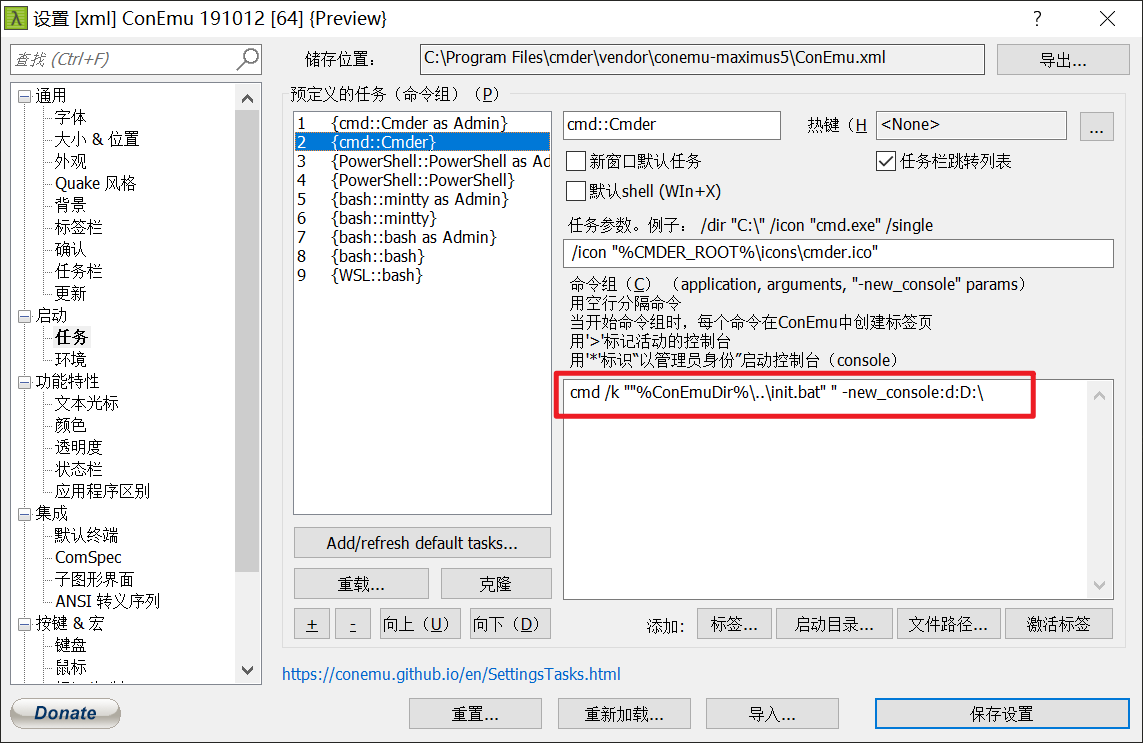
再次重启程序,启动地址就已经改变了。
自定义 aliases 命令
cmder 还增加了 alias 功能,它让你用短短的指令执行一些常见但指令超长又难以记忆的语法;比如 ls cls 等等
打开 cmder 安装目录下的\config\user-aliases.cmd 文件
下面是 cmder 自带的一些命令,你还可以自定义你常用的命令。
batch
;= @echo off
;= rem Call DOSKEY and use this file as the macrofile
;= %SystemRoot%\system32\doskey /listsize=1000 /macrofile=%0%
;= rem In batch mode, jump to the end of the file
;= goto:eof
;= Add aliases below here
e.=explorer .
gl=git log --oneline --all --graph --decorate $*
ls=ls --show-control-chars -F --color $*
pwd=cd
clear=cls
history=cat -n "%CMDER_ROOT%\config\.history"
unalias=alias /d $1
vi=vim $*
cmderr=cd /d "%CMDER_ROOT%"
~= cd /d %userprofile%\Desktope. 打开当前路径文件夹
gl 打印 git log 记录
ls 列出当前路径下的文件相当于 dir
pwd 打印出当前绝对路径
clear 清空当前屏幕上的命令
history 打印历史命令
vi 打开 vim
cmderr cd 到 cmder 安装路径文件夹
~ cd 到桌面文件夹