CSS 实现 Tooltip 效果
分享
使用 CSS 来实现组件库中的 Tooltip 文字提醒功能。
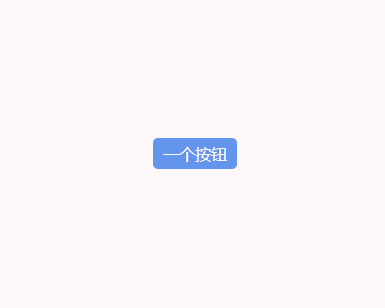
PS:本文主要想介绍 attr() 表达式,Tooltip 小组件是附带功能。如介意,请跳过。😊
实现方法
只使用一个 span 标签就可以实现上面的功能。
功能实现起来很简单,但是怎么实现动态更改文字呢?
主要通过 CSS 表达式 attr() 来实现。
CSS 表达式 attr() 主要用来获取元素的某一 HTML 属性值,并用于其样式。它也可以用于伪元素,属性值采用伪元素所依附的元素。
注意
理论上 attr() 表达式可以用于所有的 CSS 属性,但目前支持的仅有伪元素的 content 属性,其他的属性和高级特性目前是实验性的。 -- 引自 MDN
如果发现浏览器兼容表里 attr() 的高级用法依旧没有良好的支持的话,请慎重使用!!!
具体使用方法:
html
<div text-data="我是测试数据"></div>
<span text-data="我也是">测试数据</span>
<style>
div::after {
content: attr(text-data); /* 数据来自于自定义属性 */
}
span::before {
content: attr(text-data) ','; /* attr() 表达式后面还是可以跟其他内容的 */
}
</style>下面是 Tooltip 小组件实现方法,可以点击跳转 CodePen 查看效果。
网址如无法打开可以复制代码块到本地运行。
点击查看代码块
html
<!DOCTYPE html>
<html lang="en">
<head>
<meta charset="UTF-8" />
<meta http-equiv="X-UA-Compatible" content="IE=edge" />
<meta name="viewport" content="width=device-width, initial-scale=1.0" />
<title>Document</title>
<style>
body {
text-align: center;
margin-top: 200px;
}
.btn {
position: relative;
background-color: #6495ed;
padding: 5px 10px;
border-radius: 5px;
font-size: 16px;
color: #ffffff;
user-select: none;
}
.btn::before {
content: attr(tip-data);
width: 100%;
padding: 5px 10px;
border-radius: 5px;
font-size: 14px;
background-color: #585e6b;
position: absolute;
top: -30px;
left: 50%;
transform: translateX(-50%);
opacity: 0;
transition: all 0.3s;
}
.btn::after {
content: '';
border: 8px solid transparent;
border-top: 8px solid #585e6b;
position: absolute;
top: -3px;
left: 50%;
transform: translateX(-50%);
opacity: 0;
transition: all 0.3s;
}
.btn:hover::before {
top: -40px;
opacity: 1;
}
.btn:hover::after {
top: -13px;
opacity: 1;
}
</style>
</head>
<body>
<span class="btn" tip-data="点击呼叫">一个按钮</span>
</body>
</html>